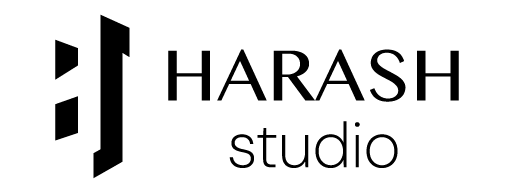The terms web design and web development are often used interchangeably, but they refer to distinct aspects of building a website. If you’re considering a career in the web industry or simply want to create your own website, understanding the difference between these two fields is crucial. This article breaks down the roles, responsibilities, skills, and tools involved in web design and web development, and offers guidance on which path might be right for you.
What is Web Design?
Web design focuses on the visual and user experience (UX) aspects of a website. It’s about creating an aesthetically pleasing, intuitive, and engaging interface that users interact with. Web designers prioritize how a website looks and feels, ensuring it aligns with the brand’s identity and provides a seamless experience for visitors.
Key Responsibilities of a Web Designer
-
Crafting Visual Layouts: Designing the look of a website, including color schemes, typography, and imagery.
-
User Interface (UI) Design: Creating intuitive interfaces that make navigation easy and enjoyable.
-
User Experience (UX) Design: Ensuring the website is user-friendly, accessible, and optimized for different devices (responsive design).
-
Prototyping and Wireframing: Building mockups or prototypes to visualize the website’s structure before development begins.
-
Branding: Ensuring the website’s design reflects the company’s identity and values.
Skills Required for Web Design
-
Creativity and an eye for aesthetics.
-
Proficiency in design tools like Adobe Photoshop, Illustrator, Figma, or Sketch.
-
Understanding of color theory, typography, and layout principles.
-
Knowledge of UX/UI principles and responsive design.
-
Basic familiarity with HTML/CSS for implementing designs (though not always required).
Tools Used in Web Design
-
Graphic Design Tools: Figma, Adobe XD, Photoshop, Canva.
-
Prototyping Tools: InVision, Figma, Sketch.
-
Collaboration Tools: Trello, Slack, or Asana for team coordination.
-
Basic Coding: HTML, CSS, and sometimes JavaScript for minor tweaks.
What is Web Development?
Web development involves the technical process of building and maintaining a website’s functionality. It’s about writing code to make the website work, from creating interactive features to ensuring it runs smoothly on the backend. Developers bring the designer’s vision to life and handle the “behind-the-scenes” logic that powers a website.
Key Responsibilities of a Web Developer
-
Frontend Development: Coding the parts of the website that users see and interact with, such as buttons, forms, and animations.
-
Backend Development: Building the server-side logic, databases, and APIs that power the website’s functionality.
-
Full-Stack Development: Combining frontend and backend skills to work on all aspects of a website.
-
Performance Optimization: Ensuring the website loads quickly and performs well across devices.
-
Maintenance and Updates: Fixing bugs, updating features, and ensuring compatibility with new technologies.
Skills Required for Web Development
-
Proficiency in programming languages like HTML, CSS, JavaScript (for frontend), and Python, PHP, Ruby, or Node.js (for backend).
-
Knowledge of frameworks like React, Angular, Django, or Laravel.
-
Understanding of databases (e.g., MySQL, MongoDB) and server management.
-
Problem-solving and logical thinking.
-
Familiarity with version control systems like Git.
Tools Used in Web Development
-
Code Editors: Visual Studio Code, Sublime Text, or Atom.
-
Frontend Frameworks: React, Vue.js, Angular.
-
Backend Frameworks: Django, Ruby on Rails, Express.js.
-
Database Tools: MySQL, MongoDB, PostgreSQL.
-
Version Control: Git, GitHub, GitLab.
-
Testing Tools: Postman, Selenium, Jest.
Key Differences Between Web Design and Web Development
|
Aspect |
Web Design |
Web Development |
|---|---|---|
|
Focus |
Aesthetics, user experience, and visuals |
Functionality, coding, and performance |
|
Primary Skills |
Creativity, UI/UX, graphic design |
Coding, problem-solving, technical logic |
|
Tools |
Figma, Adobe XD, Photoshop |
VS Code, React, Django, MySQL |
|
Output |
Wireframes, mockups, visual layouts |
Functional websites, apps, and databases |
|
Collaboration |
Works closely with clients and developers |
Works with designers and backend systems |
Which One Should You Learn?
Choosing between web design and web development depends on your interests, skills, and career goals. Here are some factors to consider:
Choose Web Design If:
-
You’re Creative: You enjoy creating visually appealing designs and have an eye for detail.
-
You Love User Experience: You’re passionate about making websites intuitive and enjoyable for users.
-
You Prefer Less Coding: While some coding knowledge (HTML/CSS) is helpful, web design focuses more on visuals than complex programming.
-
Career Goals: You want to work as a UI/UX designer, graphic designer, or creative director.
Learning Path for Web Design:
-
Learn design fundamentals (color theory, typography, layout).
-
Master tools like Figma, Adobe XD, or Sketch.
-
Study UX/UI principles and responsive design.
-
Get familiar with HTML and CSS for basic implementation.
-
Build a portfolio of mockups and prototypes.
Choose Web Development If:
-
You Enjoy Coding: You love solving technical problems and writing code to build functional systems.
-
You’re Analytical: You’re comfortable with logic, debugging, and working with data.
-
You Want Versatility: Web developers can work on frontend, backend, or full-stack projects, offering more technical roles.
-
Career Goals: You want to become a frontend developer, backend developer, full-stack developer, or software engineer.
Learning Path for Web Development:
-
Start with HTML, CSS, and JavaScript for frontend development.
-
Learn a frontend framework like React or Vue.js.
-
Explore backend technologies like Node.js, Python (Django), or PHP.
-
Study databases and APIs (e.g., MongoDB, REST APIs).
-
Build projects like a portfolio website, blog, or e-commerce platform.
Can You Do Both?
Yes! Many professionals start as designers or developers and later acquire skills in the other area, becoming full-stack designers or developer-designers. For example:
-
A designer who learns HTML, CSS, and JavaScript can implement their designs directly.
-
A developer with an eye for design can create visually appealing, functional websites.
If you’re interested in both, start with the one that aligns with your strengths and gradually expand your skill set.
Industry Demand and Career Opportunities
Both fields are in high demand, but their roles differ:
-
Web Design: Ideal for creative individuals. Roles include UI/UX designer, graphic designer, or freelance designer. Average salaries range from $50,000–$80,000/year (depending on experience and location).
-
Web Development: Suited for technical minds. Roles include frontend, backend, or full-stack developer, with salaries ranging from $60,000–$100,000+/year.
The web industry is projected to grow as businesses increasingly rely on digital presence. According to the U.S. Bureau of Labor Statistics, web development jobs are expected to grow 13% from 2020 to 2030, faster than the average for all occupations.
Conclusion
Web design and web development are two sides of the same coin, each essential to creating a successful website. Web design is about crafting the user-facing experience, while web development focuses on making the website functional and efficient. Your choice depends on whether you’re drawn to creativity (design) or technical problem-solving (development).
If you’re unsure, start by experimenting with both. Try designing a simple webpage in Figma or coding a basic site with HTML and CSS. Your interests and strengths will guide you toward the right path. Whichever you choose, both fields offer rewarding careers with endless opportunities to learn and grow.