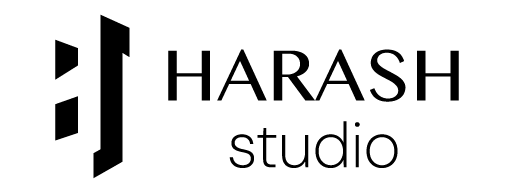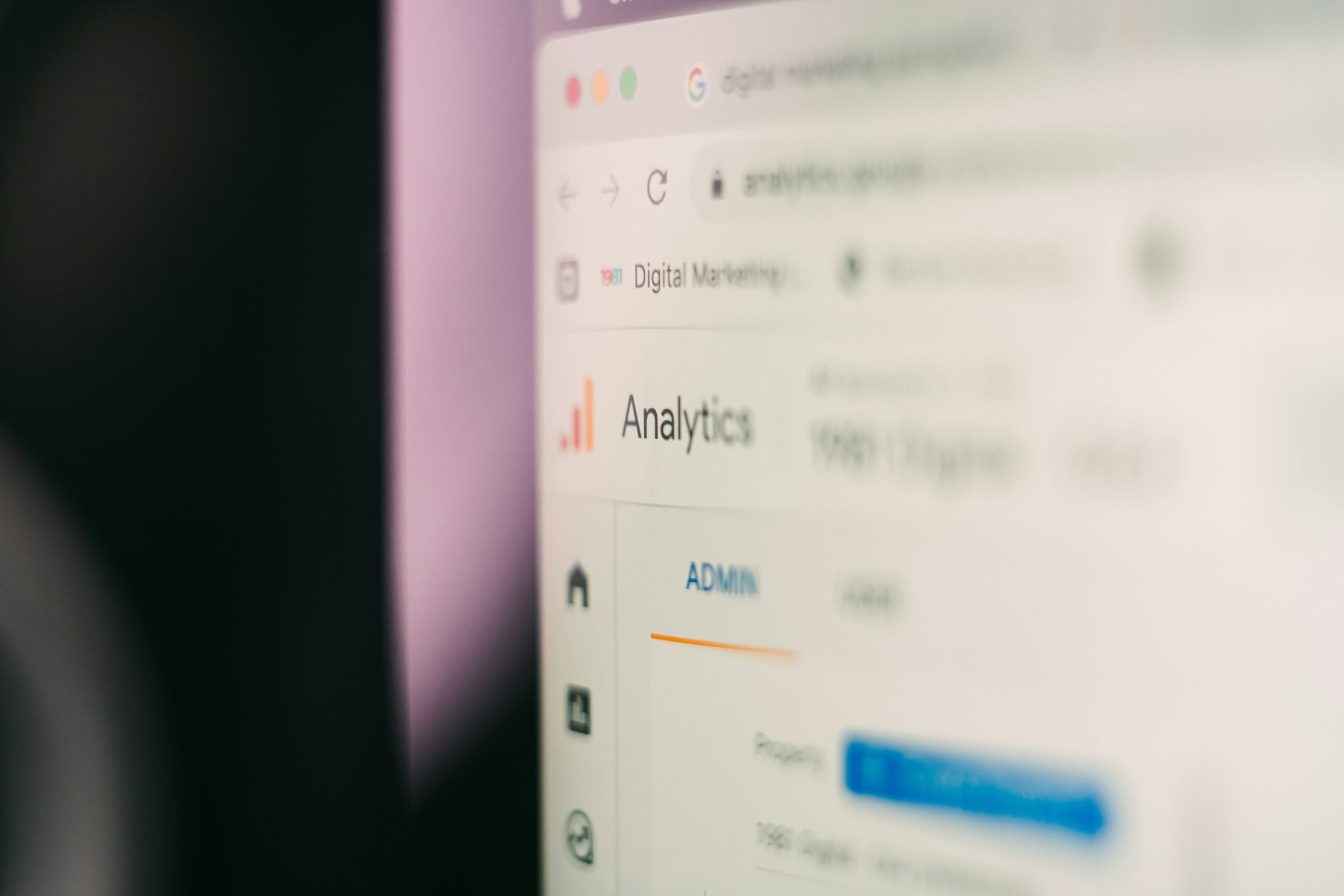Creating a website that attracts visitors and ranks high on search engines like Google requires more than just stunning design or functional code. Search Engine Optimization (SEO) is the process of optimizing your website to improve its visibility on search engine results pages (SERPs). This guide provides actionable steps for both designers and developers to collaborate and build an SEO-friendly website.
Why SEO Matters
SEO ensures that your website is discoverable by your target audience. A well-optimized site can increase organic traffic, boost user engagement, and enhance credibility. For designers, SEO impacts visual and structural choices, while for developers, it involves technical implementation. Together, these efforts create a site that search engines love and users enjoy.
Key Steps to Build an SEO-Friendly Website
1. Conduct Keyword Research
-
For Designers: Understand the target keywords to guide content placement and design hierarchy. Use keywords in headings, image alt texts, and call-to-actions (CTAs).
-
For Developers: Integrate keywords into meta tags, URLs, and content management systems (CMS) like WordPress.
-
Action: Use tools like Google Keyword Planner or SEMrush to identify relevant keywords with high search volume and low competition.
2. Optimize Site Structure
-
For Designers: Create a clean, intuitive layout with a logical hierarchy (e.g., homepage > category pages > product pages). Use breadcrumbs and a sitemap for easy navigation.
-
For Developers: Ensure the site structure is crawlable by search engines with a properly formatted XML sitemap and robots.txt file.
-
Action: Limit click depth to 3-4 levels and use descriptive, keyword-rich URLs (e.g., www.example.com/services/web-design).
3. Design for Mobile-Friendliness
-
For Designers: Adopt responsive design principles, ensuring text is readable, buttons are tappable, and images scale properly on all devices.
-
For Developers: Use media queries in CSS and test with Google’s Mobile-Friendly Test tool.
-
Action: Prioritize a mobile-first approach, as Google uses mobile-first indexing.
4. Optimize Page Load Speed
-
For Designers: Minimize the use of heavy graphics or animations that slow down the site.
-
For Developers: Compress images (e.g., using WebP format), minify CSS/JavaScript, and leverage browser caching.
-
Action: Use tools like Google PageSpeed Insights to identify and fix performance bottlenecks.
5. Create High-Quality Content
-
For Designers: Design engaging layouts that highlight content, using whitespace and visuals to draw attention to key sections.
-
For Developers: Ensure content is easily indexable by avoiding overly complex JavaScript rendering and using semantic HTML5 tags (e.g., <header>, <article>).
-
Action: Write original, keyword-optimized content (at least 300-500 words per page) and update it regularly.
6. Use SEO-Friendly Images
-
For Designers: Choose relevant, high-quality images and create visually appealing alt text placeholders.
-
For Developers: Add descriptive alt attributes (e.g., alt=“SEO-friendly website design“) and optimize image file sizes.
-
Action: Use tools like TinyPNG or ImageOptim to reduce image load times.
7. Implement Meta Tags and Descriptions
-
For Designers: Collaborate with content creators to craft compelling meta descriptions that fit within 160 characters.
-
For Developers: Add meta tags (e.g., <meta name=“description“ content=“…“>) and title tags (under 60 characters) in the HTML head section.
-
Action: Ensure each page has unique meta data to avoid duplication penalties.
8. Build Internal and External Links
-
For Designers: Design clear navigation menus and CTA buttons to encourage internal linking.
-
For Developers: Code internal links with descriptive anchor text and submit an XML sitemap to Google Search Console.
-
Action: Earn high-quality backlinks from reputable sites to boost authority.
9. Ensure Accessibility
-
For Designers: Use high-contrast colors, readable fonts, and keyboard-navigable layouts.
-
For Developers: Implement ARIA landmarks and follow WCAG guidelines for screen readers.
-
Action: Test accessibility with tools like WAVE or Lighthouse.
10. Monitor and Analyze Performance
-
For Designers: Use analytics dashboards to visualize user behavior and suggest design tweaks.
-
For Developers: Set up Google Analytics and Search Console to track rankings, traffic, and errors.
-
Action: Regularly audit the site with tools like Screaming Frog or Ahrefs to maintain SEO health.
Collaboration Tips for Designers and Developers
-
Communicate Early: Discuss SEO goals before starting the project to align design and technical efforts.
-
Iterate Together: Use feedback from SEO tools to refine both visuals and code.
-
Stay Updated: Keep abreast of SEO trends (e.g., Core Web Vitals, E-E-A-T) to adapt strategies.
Conclusion
Building an SEO-friendly website is a team effort that blends creative design with technical expertise. Designers can focus on user-friendly layouts and visuals, while developers ensure the site is technically sound and search-engine ready. By following these steps—conducting keyword research, optimizing structure, speeding up load times, and monitoring performance—you can create a website that ranks well and delivers value to users. Start small, test often, and refine your approach to achieve long-term success in the competitive digital landscape.